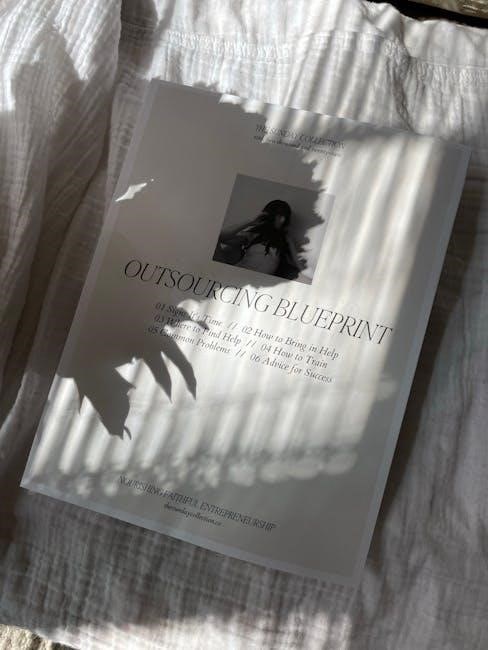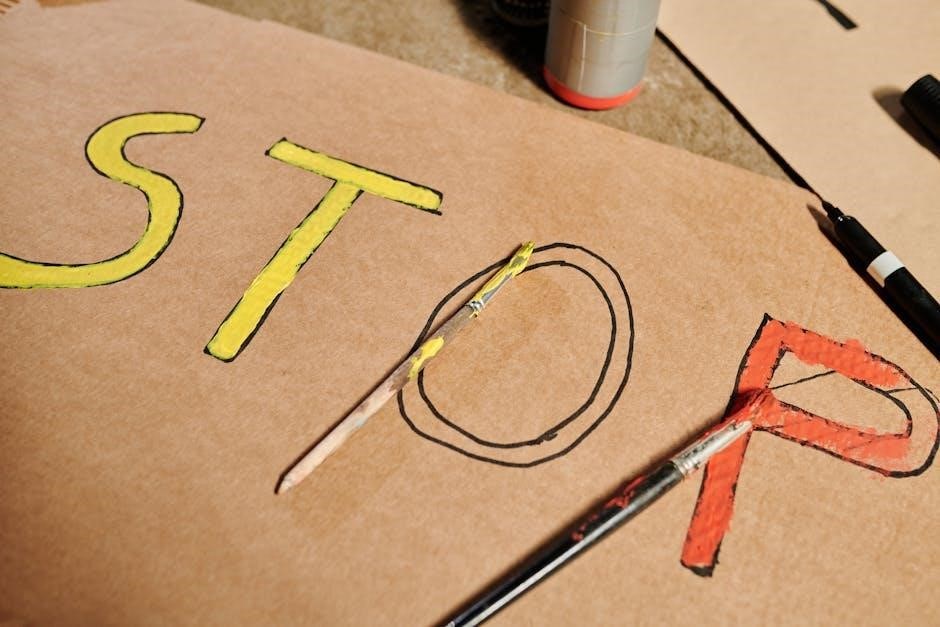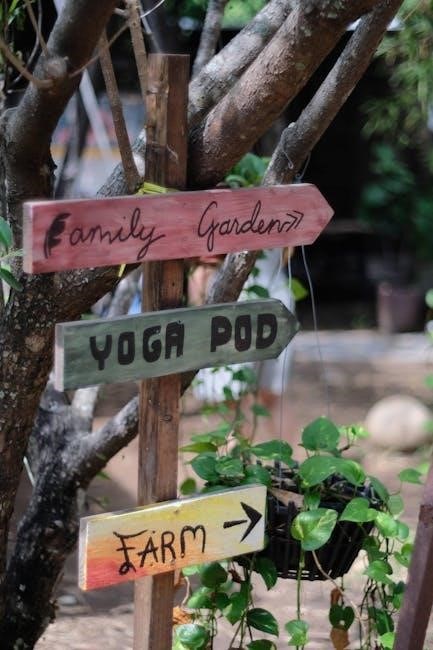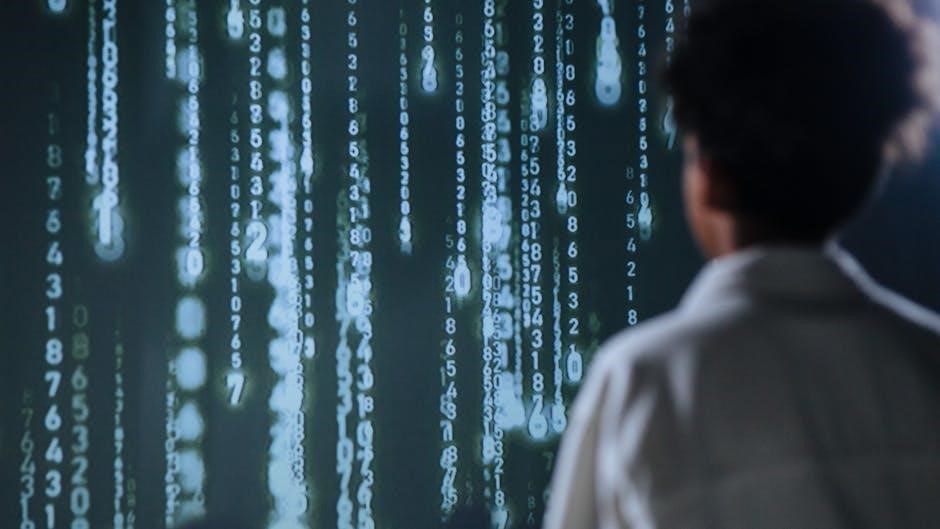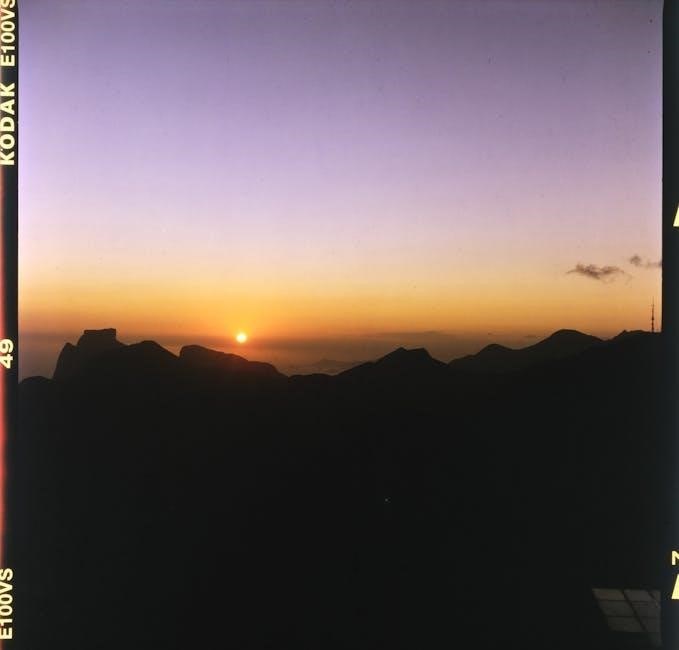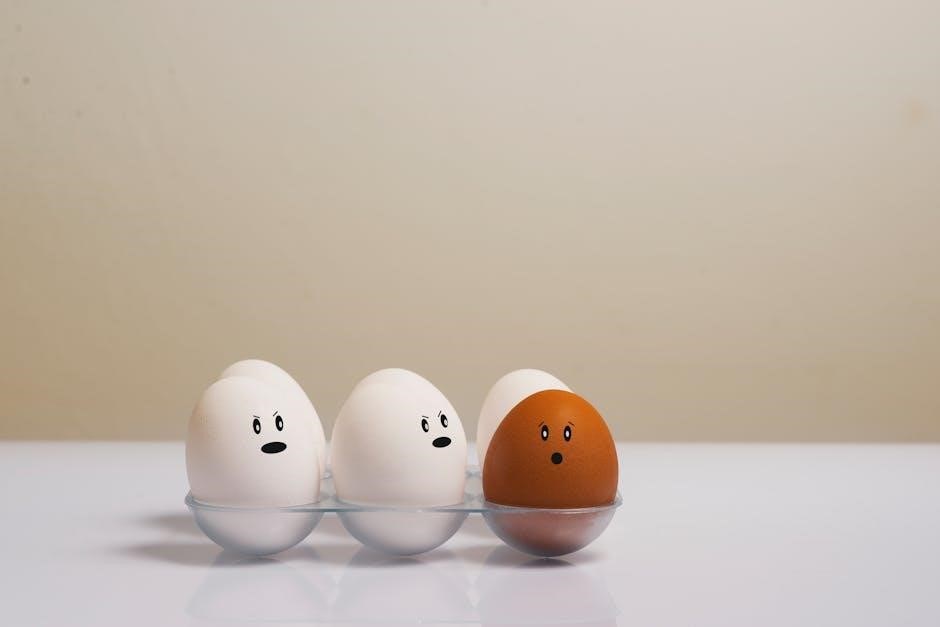Integrated flight instruction combines ground school, simulation, and actual flight training, providing a structured approach to teaching pilots. It emphasizes using both external references and instruments for efficient learning and aircraft control.
1.1 Definition and Overview
Integrated flight instruction is a comprehensive training method combining ground school, flight simulation, and actual flight training. It teaches pilots to use both external visual references and cockpit instruments for precise aircraft control. This approach ensures a structured and logical progression of skills, enabling students to master flight maneuvers efficiently. By integrating theory and practice, it prepares students for real-world scenarios, emphasizing safety and decision-making. This holistic method is designed to produce well-rounded, competent pilots capable of handling various flight conditions.
1.2 Historical Development
Integrated flight instruction evolved from traditional training methods that separated ground school and flight training. In the early 20th century, flight training was fragmented, but advancements in aviation technology led to more structured approaches. The concept of integrating ground theory with practical flight skills gained momentum in the mid-20th century. By the 1980s, the term “integrated flight instruction” became widely recognized, emphasizing a cohesive learning process. Modern integrated training incorporates simulation and digital tools, reflecting a continuous evolution toward efficient, safety-focused pilot development.
1.3 Importance in Modern Aviation
Integrated flight instruction is vital in modern aviation as it ensures pilots are well-equipped to handle complex aircraft systems and dynamic flight environments. By combining theoretical knowledge with practical skills, it enhances safety, reduces training time, and improves adaptability. This method prepares pilots for real-world scenarios, fostering better decision-making and situational awareness. Its structured approach ensures consistency, making it a cornerstone of professional pilot training programs worldwide.

Key Components of Integrated Flight Instruction
Integrated flight instruction includes ground school, flight simulation, and actual flight training, blending theory with practice for comprehensive pilot development.
2.1 Ground School and Theory Training
Ground school and theory training form the foundation of integrated flight instruction, covering aviation principles, regulations, weather, navigation, and aircraft systems. This phase ensures students understand the theoretical aspects of flight, preparing them for practical training. It includes comprehensive courses on aerodynamics, human factors, and decision-making, providing a structured approach to building knowledge. Theoretical training is essential for developing the cognitive skills necessary for safe and effective flight operations, ensuring a smooth transition to simulator and actual flight training.
2.2 Flight Simulation Training
Flight simulation training bridges the gap between theory and practical flight, offering a realistic and safe environment for pilots to practice maneuvers. Modern simulators replicate actual aircraft behavior, allowing students to experience various weather conditions, emergencies, and flight scenarios. This phase emphasizes instrument flying skills, situational awareness, and decision-making. Simulation training is cost-effective and reduces risks associated with initial flight training. It is seamlessly integrated with ground school and actual flight training, ensuring a comprehensive learning experience that prepares students for real-world challenges.
2.3 Actual Flight Training
Actual flight training is the practical phase where students apply knowledge gained from ground school and simulation. It involves hands-on experience with aircraft controls, navigation, and real-world scenarios. Instructors guide students through basic and advanced maneuvers, emphasizing both external visual references and instrument flying. This phase builds confidence and proficiency, ensuring students can safely operate an aircraft in various conditions. Regular feedback and assessments help refine skills, preparing learners for independent flight and future licensing. The integration of theory and practice accelerates progress and enhances overall flight readiness.
2.4 Assessment and Progress Tracking
Assessment and progress tracking are critical components of integrated flight instruction. Regular evaluations ensure students meet training milestones, while continuous feedback helps refine skills. Instructors use standardized checklists and stage checks to monitor proficiency. Progress tracking tools, such as digital logs and performance reports, provide clear insights into student development. This structured approach allows for personalized instruction, addressing weaknesses and reinforcing strengths. Effective assessment ensures learners are well-prepared for licensing exams and real-world flying scenarios, maintaining safety and competence throughout their training journey.

Theoretical Foundations
Integrated flight instruction relies on foundational concepts like principles of flight, aerodynamics, weather, navigation, and human factors. These theories provide a knowledge base for practical flight training.
3.1 Principles of Flight
The principles of flight are fundamental to integrated instruction, covering lift, thrust, drag, and weight. Understanding these forces is crucial for controlling aircraft attitudes and performance during training.
3.2 Aerodynamics and Aircraft Performance
Aerodynamics and aircraft performance are central to integrated flight instruction, focusing on how air interacts with aircraft surfaces. Understanding lift, drag, and thrust is vital for optimizing flight efficiency. Aircraft performance characteristics, such as climb rates and stall speeds, are analyzed to enhance pilot decision-making. This knowledge is integrated into ground school and practical training, enabling pilots to predict and control aircraft behavior under various conditions, ensuring safe and effective flight operations.

3.3 Weather and Navigation
Weather and navigation are critical components of integrated flight instruction, teaching pilots to interpret meteorological data and use navigation systems effectively. Understanding weather conditions, such as wind patterns, icing, and thunderstorms, is essential for safe flight planning. Navigation techniques, including GPS, RNAV, and chart reading, are integrated into training to enhance situational awareness. Students learn to analyze METARs, TAFs, and NOTAMs, ensuring informed decision-making. Real-time weather updates and navigation tools are emphasized to prepare pilots for dynamic flight environments, promoting safety and efficiency in all conditions.
3.4 Human Factors and Decision Making
Human factors and decision-making are vital in integrated flight instruction, focusing on cognitive and psychological aspects of flying. Training emphasizes recognizing personal limitations, stress, and external pressures to enhance safe decision-making. Models like PAVE, CARE, and DECIDE guide pilots in assessing risks and choosing appropriate actions. Crew resource management and communication skills are also stressed to minimize errors. By addressing hazardous attitudes and promoting situational awareness, integrated instruction helps pilots make sound judgments, reducing accidents and improving overall flight safety and efficiency.
Practical Applications
Integrated flight instruction applies to real-world scenarios, teaching pilots practical maneuvers, instrument techniques, and emergency procedures. Structured training ensures consistency and readiness for actual flight challenges.
4.1 Basic Flight Maneuvers
Basic flight maneuvers are foundational skills taught in integrated flight instruction, such as takeoffs, landings, climbs, and turns. These maneuvers are practiced in real-world conditions and simulations, emphasizing smooth control inputs and situational awareness. The integration of ground school theory ensures pilots understand the aerodynamic principles behind each maneuver. By combining practical flight training with theoretical knowledge, students develop the muscle memory and decision-making skills needed for safe and efficient flying. This structured approach ensures a seamless progression from basic to advanced techniques.
4.2 Instrument Flying Techniques
In integrated flight instruction, instrument flying techniques are a critical component, teaching pilots to rely on cockpit instruments for navigation and control. Students learn to transition seamlessly from visual to instrument references, using tools like the Primary Flight Display (PFD) and Horizontal Situation Indicator (HSI). These skills are essential for flying in low visibility or poor weather, ensuring safety and precision. The structured approach of integrated training enhances proficiency in instrument flying, preparing pilots for real-world scenarios and advancing their ability to handle complex flight situations confidently.
4.3 Emergency Procedures
Integrated flight instruction includes comprehensive training in emergency procedures, ensuring pilots can respond effectively to critical situations. Students learn protocols for system failures, navigation errors, and medical emergencies, emphasizing quick decision-making. The curriculum incorporates theoretical knowledge and practical simulation exercises, teaching pilots to remain calm and follow structured checklists. Regular drills and scenario-based training enhance preparedness, while feedback mechanisms improve response strategies. This approach ensures pilots can manage emergencies confidently, prioritizing safety and efficient resolution of critical incidents during flight operations.
4.4 Real-World Scenarios and Case Studies
Integrated flight instruction incorporates real-world scenarios and case studies to prepare pilots for practical challenges. These scenarios simulate actual flight conditions, such as system failures, navigation errors, and unexpected weather changes. By analyzing historical incidents, students learn effective decision-making and risk management. Case studies highlight successes and mistakes, offering valuable lessons. This approach bridges theory and practice, ensuring pilots are equipped to handle diverse situations confidently. Real-world applications enhance critical thinking and adaptability, crucial for safe and efficient flight operations in dynamic environments.

Safety Considerations
Safety is the top priority in integrated flight instruction. It ensures training environments are secure, with protocols in place to minimize risks and enhance learning effectiveness.
5.1 Risk Management
Risk management in integrated flight instruction involves identifying and mitigating potential hazards. Instructors use systematic approaches to assess risks, ensuring safe training environments. This includes pre-flight briefings, weather evaluations, and aircraft inspections. By addressing risks proactively, integrated flight instruction minimizes incidents and enhances learning outcomes. Proper risk management aligns with regulatory standards, fostering a culture of safety and responsibility. It ensures that all training activities are conducted securely, preparing pilots for real-world challenges while maintaining a focus on accident prevention and effective decision-making skills.
5.2 Safety Protocols
Safety protocols in integrated flight instruction are essential for ensuring secure training environments. These include pre-flight inspections, emergency procedure drills, and adherence to weather guidelines. Instructors emphasize repetitive checks and real-time monitoring of aircraft systems. Protocols also cover emergency preparedness, such as evacuation plans and communication strategies. By integrating these practices, training programs minimize risks and ensure compliance with aviation standards. Regular reviews and updates of safety protocols further enhance their effectiveness, making them a cornerstone of integrated flight instruction.
5.3 Incident Analysis
Incident analysis plays a critical role in integrated flight instruction by examining events to identify root causes and prevent future occurrences. Instructors conduct thorough reviews of incidents, involving students in the process to enhance learning. This collaborative approach fosters improved decision-making and safety awareness. By understanding contributing factors, such as human error or technical issues, targeted corrective actions can be implemented. Incident analysis not only improves safety but also strengthens the overall training framework, ensuring a proactive approach to risk mitigation.
Instructor Qualifications and Training
Instructors must hold certifications, possess extensive aviation knowledge, and demonstrate teaching methodologies. Their expertise ensures comprehensive training, aligning with integrated flight instruction’s structured approach.
6.1 Certification Requirements
Certified flight instructors must meet rigorous standards, including holding a valid flight instructor certificate and medical clearance. Additional ratings, such as CFI and CFII, are often required. Recurrent training ensures instructors stay updated on aviation regulations and teaching methodologies. Specific certifications vary by jurisdiction, but all mandate demonstrated competence in both flying and instructional techniques. These requirements ensure that instructors can effectively guide students through integrated flight instruction, blending theoretical knowledge with practical skills safely and efficiently.

6.2 Teaching Methodologies
Effective teaching methodologies in integrated flight instruction emphasize a blend of theoretical and practical learning. Instructors use scenario-based training, real-world examples, and interactive tools to engage students. A focus on active learning encourages students to apply knowledge in simulations and actual flights. Clear communication and structured lesson plans ensure concepts are understood. Additionally, instructors adapt their methods to individual learning styles, fostering a supportive environment that minimizes obstacles to learning and promotes safety. These approaches ensure comprehensive skill development, preparing students for both routine and challenging flight scenarios.
6.3 Continuous Professional Development

Continuous professional development is crucial for flight instructors to maintain and enhance their teaching skills. Instructors engage in ongoing training, workshops, and industry conferences to stay updated on aviation advancements. They also participate in peer evaluations and incorporate student feedback to refine their methodologies. Staying current with regulatory changes and technological innovations ensures they provide relevant and effective instruction. This commitment to lifelong learning fosters a supportive and adaptive learning environment for students.
Technological Advancements
Technological advancements like flight simulators, PFD, HSI, and mobile apps enhance integrated flight instruction, providing immersive training experiences and real-time tracking of student progress and performance.
7.1 Flight Simulators
Flight simulators are a cornerstone of integrated flight instruction, offering realistic and immersive training environments. They replicate real-world flight conditions, enabling pilots to practice maneuvers, emergency procedures, and instrument flying without risks. Advanced simulators incorporate virtual reality and precise aircraft models, enhancing learning effectiveness. They also reduce training costs and environmental impact by minimizing actual flight hours. Simulators allow instructors to monitor progress in real-time, providing immediate feedback and refining skills. This technology bridges the gap between theory and practice, ensuring pilots are well-prepared for actual flight scenarios.
7.2 Primary Flight Displays (PFD)
Primary Flight Displays (PFDs) are essential tools in integrated flight instruction, presenting critical flight data in a centralized interface. They combine altitude, airspeed, heading, and attitude information, enhancing situational awareness. PFDs are developed using advanced software, ensuring precise and user-friendly interfaces. They play a key role in training by allowing pilots to practice instrument flying and decision-making. PFDs integrate seamlessly with other systems, providing a realistic cockpit environment for both simulation and actual flight training, thus improving the overall effectiveness of integrated flight instruction programs.
7.3 Horizontal Situation Indicators (HSI)
The Horizontal Situation Indicator (HSI) is a vital component in integrated flight instruction, providing pilots with a clear display of heading, course deviation, and lateral position. It integrates with GPS and flight management systems, offering precise navigation data; The HSI enhances situational awareness, particularly during instrument flying and navigation training. Its ability to display deviations from planned routes makes it essential for teaching enroute navigation and approach procedures. This tool is integral to modern flight training, aiding pilots in mastering navigation skills efficiently.
7.4 Mobile Applications
Mobile applications play a crucial role in modern integrated flight instruction by providing accessible tools for training. Apps like the Cirrus Approach offer comprehensive course materials, progress tracking, and essential flight tools optimized for devices like the iPad. These applications support ground school and practical training, enabling students to review lessons and access resources anytime. They streamline learning by integrating theory with practice, making flight instruction more flexible and efficient for both instructors and students. Mobile apps are increasingly essential for contemporary aviation training programs.

Integrated Flight Training Programs
Integrated flight training programs combine ground theory with practical flight training, offering a structured path from novice to qualified pilot in an intensive, comprehensive manner.
8.1 Course Design
Integrated flight training programs are carefully designed to ensure a logical progression from basic to advanced skills. The curriculum is structured to blend ground theory with practical flight exercises, ensuring a seamless transition between classroom learning and real-world application. Course design emphasizes a balanced approach, incorporating the use of flight simulators, primary flight displays (PFD), and horizontal situation indicators (HSI) to enhance learning. This comprehensive structure ensures students develop both technical proficiency and decision-making abilities, preparing them for real-world scenarios and career demands in aviation.
8.2 Curriculum Development
Curriculum development for integrated flight instruction involves creating a structured, comprehensive program that aligns ground theory with practical flight training. It integrates simulator sessions, actual flights, and classroom instruction to ensure a cohesive learning experience. The curriculum is tailored to progress logically, from basic maneuvers to complex scenarios, ensuring students build skills incrementally. Feedback mechanisms and assessments are incorporated to track progress and refine instruction, making the curriculum adaptable to individual needs while maintaining high standards of aviation training.
8.3 Implementation Strategies
Implementation of integrated flight instruction involves a structured approach, combining ground theory with practical flight training. Programs are delivered through a mix of classroom sessions, simulator exercises, and actual flights. Technology, such as mobile apps, enhances accessibility to training materials and progress tracking. Continuous feedback from instructors ensures personalized learning. Real-world scenario training is incorporated to prepare students for diverse conditions. The strategy emphasizes a balanced blend of theoretical knowledge and hands-on experience, ensuring a seamless transition from simulation to actual flight operations.

Assessment and Evaluation

Assessment involves monitoring student progress, using evaluation techniques to measure proficiency, and providing constructive feedback to enhance learning and skill development in integrated flight instruction.
9.1 Student Progress Monitoring
Student progress monitoring in integrated flight instruction involves regular assessments to track learning and skill development. Instructors use feedback loops to identify strengths and areas needing improvement. Mobile apps like Cirrus Approach enable real-time tracking of milestones, ensuring alignment with training objectives. This structured approach helps tailor instruction to individual needs, fostering efficient and effective learning outcomes in both ground and flight training environments.
9.2 Evaluation Techniques
Evaluation techniques in integrated flight instruction include assessments of piloting ability, decision-making, and adherence to safety protocols. Tools like PAVE, CARE, and DECIDE help evaluate aeronautical decision-making. Hazardous attitude identification and the 3Ps model are also used. These methods ensure comprehensive skill assessment, focusing on both technical proficiency and judgment. Regular evaluations help instructors refine training, ensuring students meet safety and performance standards effectively.
9.4 Feedback Mechanisms
Feedback mechanisms in integrated flight instruction involve regular, constructive input to students, ensuring continuous improvement. Instructors use debrief sessions, digital platforms, and performance tracking tools to provide detailed insights. Mobile apps, like the Cirrus Approach, enable real-time feedback on progress. Feedback focuses on technical skills, decision-making, and adherence to safety protocols, helping students refine their abilities. Timely and specific feedback enhances learning efficiency, ensuring students meet training objectives effectively.
Integrated flight instruction effectively combines theory, simulation, and practical training, ensuring comprehensive pilot development. Its structured approach enhances safety, efficiency, and adaptability, preparing pilots for modern aviation challenges.
10.1 Summary of Key Points
Integrated flight instruction seamlessly merges ground theory, simulation, and practical flight training, ensuring a holistic learning experience. By emphasizing both external and instrument references, it equips pilots with essential skills for safe and efficient flight operations. The method’s structured approach promotes logical progression, consistent instruction, and adaptability to real-world scenarios, making it a preferred choice for modern aviation training. Its focus on safety, assessment, and continuous improvement underscores its effectiveness in developing proficient and decision-capable pilots for current and future challenges.
10.2 Future Trends
Future trends in integrated flight instruction will likely focus on advanced technologies like AI-driven flight simulators and enhanced mobile applications for personalized learning.
These tools will offer real-time feedback and adaptive training programs tailored to individual student needs.
Virtual and augmented reality will further immerse students in training scenarios, improving skill retention and decision-making.
Additionally, integrated systems will streamline ground school and flight training, reducing costs and training time while maintaining high safety standards.
Such innovations will ensure integrated flight instruction remains at the forefront of modern aviation education.
10.3 Final Thoughts
Integrated flight instruction represents a holistic approach to aviation training, blending theory, simulation, and practical experience for comprehensive skill development. By emphasizing both external and instrument references, it equips pilots with adaptability and confidence. As technology advances, this method will continue to evolve, ensuring safer and more efficient training. Its structured yet flexible design makes it a cornerstone of modern aviation education, preparing pilots for diverse challenges in the skies.